Code:
$ v4l-conf
v4l-conf: using X11 display :0.0
dga: version 2.0
mode: 1440x900, depth=24, bpp=32, bpl=6400, base=0xe87e0000
/dev/video0 [v4l2]: no overlay support
Code:
$ v4l-info
### v4l2 device info [/dev/video0] ###
general info
VIDIOC_QUERYCAP
driver : "zc3xx"
card : "USB Camera (055f:d003)"
bus_info : "0000:00:1d.2"
version : 2.2.0
capabilities : 0x5000001 [VIDEO_CAPTURE,READWRITE,STREAMING]
standards
inputs
VIDIOC_ENUMINPUT(0)
index : 0
name : "zc3xx"
type : CAMERA
audioset : 0
tuner : 0
std : 0x0 []
status : 0x0 []
video capture
VIDIOC_ENUM_FMT(0,VIDEO_CAPTURE)
index : 0
type : VIDEO_CAPTURE
flags : 1
description : "JPEG"
pixelformat : 0x4745504a [JPEG]
VIDIOC_G_FMT(VIDEO_CAPTURE)
type : VIDEO_CAPTURE
fmt.pix.width : 640
fmt.pix.height : 480
fmt.pix.pixelformat : 0x4745504a [JPEG]
fmt.pix.field : NONE
fmt.pix.bytesperline : 640
fmt.pix.sizeimage : 115790
fmt.pix.colorspace : JPEG
fmt.pix.priv : 0
controls
VIDIOC_QUERYCTRL(BASE+0)
id : 9963776
type : INTEGER
name : "Brightness"
minimum : 0
maximum : 255
step : 1
default_value : 128
flags : 0
VIDIOC_QUERYCTRL(BASE+1)
id : 9963777
type : INTEGER
name : "Contrast"
minimum : 0
maximum : 256
step : 1
default_value : 128
flags : 0
### video4linux device info [/dev/video0] ###
general info
VIDIOCGCAP
name : "USB Camera (055f:d003)"
type : 0x1 [CAPTURE]
channels : 1
audios : 0
maxwidth : 640
maxheight : 480
minwidth : 48
minheight : 32
channels
VIDIOCGCHAN(0)
channel : 0
name : "zc3xx"
tuners : 0
flags : 0x0 []
type : CAMERA
norm : 0
tuner
ioctl VIDIOCGTUNER: Invalid argument
audio
ioctl VIDIOCGAUDIO: Invalid argument
picture
VIDIOCGPICT
brightness : 32896
hue : 0
colour : 0
contrast : 32768
whiteness : 39321
depth : 8
palette : unknown
buffer
ioctl VIDIOCGFBUF: Invalid argument
window
VIDIOCGWIN
x : 0
y : 0
width : 640
height : 480
chromakey : 0
flags : 0
Code:
$ dmesg | grep video
[ 1.793898] pci 0000:00:02.0: Boot video device
[ 39.328339] Linux video capture interface: v2.00




 Adv Reply
Adv Reply

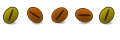


Bookmarks