
Originally Posted by
jr_herman

Hello all,
My name is Herman and I'm a complete linux noob. "Hi Herman

"
I have a LEXMARK X1185 and using the directions I can not get it to work. I am running Ubuntu 8.04. I DL'd the file to my deskstop.
1st Problem:
~$ mv CJLZ600LE-CUPS-1.0-1.TAR.gz lexmark
mv: cannot stat `CJLZ600LE-CUPS-1.0-1.TAR.gz': No such file or directory
So I manually moved the file to the lexmark folder created in 'home' directory.
2nd Problem:
~$ tar -xvzf CJLZ600LE-CUPS-1.0-1.TAR.gz
tar: CJLZ600LE-CUPS-1.0-1.TAR.gz: Cannot open: No such file or directory
tar: Error is not recoverable: exiting now
tar: Child returned status 2
tar: Error exit delayed from previous errors
So I manually extracted the file and a folder 'CJLZ600LE-CUPS-1.0-1' appeared.
3rd Problem:
~$ tail -n +143 z600cups-1.0-1.gz.sh
tail: cannot open `z600cups-1.0-1.gz.sh' for reading: No such file or directory
So I dont know what a 'tail' command is. When I manually open i get
"gedit has not been able to detect the character coding.
Please check that you are not trying to open a binary file.
Select a character coding from the menu and try again."
I am completely lost can someone help.
Thanks a bunch.
Try doing the above in either a root terminal or use su:
example:
Code:
user@localhost ~] # su root
Password: (enter root password here...you won't see what you typed)
[root@localhost root] $ (here you can type the commands from your post, you
_should_ be able to do them now...)
i.e.
Code:
[root@localhost root] $ mkdir lexmark
[root@localhost root] $ mv CJLZ600LE-CUPS-1.0-1.TAR.gz lexmark
[root@localhost root] $ tar -xvzf CJLZ600LE-CUPS-1.0-1.TAR.gz
[root@localhost root] $ tail -n +143 z600cups-1.0-1.gz.sh
[root@localhost root] $ tar -xvzf install.tar.gz
[root@localhost root] $ alien -t z600cups-1.0-1.i386.rpm
[root@localhost root] $ alien -t z600llpddk-2.0-1.i386.rpm
[root@localhost root] $ tar xvzf z600llpddk-2.0.tgz -C /
[root@localhost root] $ tar xvzf z600cups-1.0.tgz -C /
[root@localhost root] $ ldconfig
[root@localhost root] $ cd /usr/share/cups/model
[root@localhost root] $ gunzip Lexmark-Z600-lxz600cj-cups.ppd.gz
If you get an error for the alien part of it, do an urpmi for it
Code:
[root@localhost root] $ urpmi alien
Hope this helps?
QBall


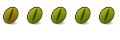

 Adv Reply
Adv Reply


 "
"

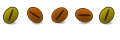

Bookmarks