
This tutorial has helped me in the past, but after reinstalling 7.10 (I was giving 8.04 a try but decided to go back) it no longer works. I am able to complete every command successfully except ./z600. Here is what I'm getting in the terminal:
I'm able to set "Lexmark Z600 v1.0-1" as the printer driver, but I can't print a test page. Nothing happens when I try to print. Like I said, I got it to work before, so I'm not sure why it's giving me trouble this time around. Any ideas?Code:./z600: error while loading shared libraries: libstdc++.so.5: cannot open shared object file: No such file or directory
EDIT: Fixed my own problem by installing libstdc++5 in Synaptic Package Manager. Prints like a dream now!
Last edited by the_Ben; May 1st, 2008 at 06:43 PM. Reason: Solved problem
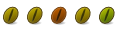
There are many directions for setting up this printer. I am taking part of a direction from another forum and adding some information of my own to make this a simple install.
1. Install two items: (1) The linux library file libstdc++5. (2) File titled "alien." Ubuntu users will find this in the Synaptic Package Manager. Click System>Administration>Synaptic Package manager.
2. Download the driver at
http://downloads.lexmark.com/cgi-per...e=&fileID=1151
3. Create a folder titled lexmark on the Desktop.
4. Move the download from above to this folder.
5. Follow these following steps. Cut and paste each command (line) in a terminal window. Make sure in terminal you are changed to look at files on the Desktop. Use "cd \Desktop"
Code:
mkdir lexmark
mv CJLZ600LE-CUPS-1.0-1.TAR.gz lexmark
tar -xvzf CJLZ600LE-CUPS-1.0-1.TAR.gz
tail -n +143 z600cups-1.0-1.gz.sh > install.tar.gz
tar -xvzf install.tar.gz
alien -t z600cups-1.0-1.i386.rpm
alien -t z600llpddk-2.0-1.i386.rpm
sudo tar xvzf z600llpddk-2.0.tgz -C /
sudo tar xvzf z600cups-1.0.tgz -C /
sudo ldconfig
cd /usr/share/cups/model
sudo gunzip Lexmark-Z600-lxz600cj-cups.ppd.gz
6. The printer driver is now installed.
7. Restart your computer.
8. Go to System>Administration>Printing.
9. Select "add new printer".
10. The driver for Z600 should now be in the selection.
11. Select the Z600 driver.
12. The printer should now be installed.
13. Change ink set to CMYK if it is not already done.
14. Ink quality "better should be selected.
15. Enjoy your working printer.
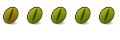
this helped alot, thanks
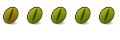
Hi
I followed your description in details. Unfortunatelay I could not get my new printer to work with Ubuntu Hardy Eron 8.0.4.
It is a Lexmark X9575 (all-in-one, but I only want to print) and it is not directly attached to the PC but attached to a LAN.
The CUPS server shows the job as printing, but no print out is done.
The apparmor configuration looks good to me (I read another thread about a bug with cups and apparmor). Is there any additional hint or, better solution I could go for?
Thanks
I have an X1185, on Hardy. I had to install alien and libstdc++5. Works great Thank You
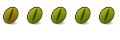
Hello guys
This is first post in UbuntuForums. Actually I registered to be able to post in this thread.
I been using Linux since the year began and have learned a lot but definitely not enough. I don't use Ubuntu, I actually use Debian with KDE but as Ubuntu is based on Debian I thought these instructions could work and, indeed, I got the Lexmark X1250 we have at work working (with Lexmark's Z605 driver; couldn't download Z600 from Lexmark's website, only Z60x so I choose the one which seemed the latest). EDIT: Black Hole Sun, you're the man! Thanks!
My question is: ¿Has been anyone able to get scanners working? I read every and each post on the 38 pages this thread has and just one guy got his X1150 scanner working. I know the X1250 isn't in the supported devices list published in the OP but if he could I'd like to be able to and I still can't get my X1250 to scan (Xine says there are not scanning devices connected). May be it's because the Z600 is only a printer, not an all-in-one so the scanner support wouldn't be included?.
Any help/ideas are really appreciated.
@ H.E. Pennypacker:
You asked black hole sun to remove some instructions and tell the other members to use the GUI because using the console made people less human like.
I really do no think relying on the GUI makes you more human like (or that using the console makes you less human like). It's always good to know a little bit of everything (and that doesn't makes you a know-it-all). I'm not saying that using GUI is bad, but using the console isn't bad either. And, if you ever, for whatever reason you could imagine, get to be in front of a server (with no display manager) or need to access remotely using SSH you'll need to know enough console commands to -at least- have some of the work done (if it REALLY needs a GUI, but, as far as I know, everything can be done via console in Linux).It's a lot easier for newbies to understand English than messing around with all sorts of commands for the Terminal. That's why I always recommend people using the GUI as much as possible, and it also makes us Linux users more human like (the more we rely on GUI, the more human like we are).
People: Something is hard/difficult to get/do only if you think it is.
Sorry, everybody else, for not writing exclusively about the forum's main topic.
Last edited by Lenhix; May 16th, 2008 at 07:12 PM. Reason: Fogot to thank Black Hole Sun
Bookmarks