I have a Lexmark Z65n printer. I have followed the steps listed at the beginning of this thread and installed the drivers for the printer. Is it possible to "tweek" the driver so that I can use the ethernet connection on the printer instead of USB? My Ubuntu box is connected to an existing LAN through a router. Two wireless laptops use the WLAN to print to the Z65n. I would like to print from the Ubuntu box as well.


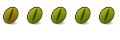

 Adv Reply
Adv Reply


Bookmarks