Hi, I'm on Ubuntu 24.04 LTS and I've installed comic book reader MComix via APT.
Everything is working fine, however the default icon appears a little blurred in the dash and it's bugging me.
How do I go about fixing/changing the icon? I've already downloaded a cleaner and sharper icon to use in case there is no way to fix the default icon.
Thanks!


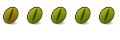

 Adv Reply
Adv Reply



Bookmarks