Steam doesn't start some games. As I understand it, this is a known error, but the solution is ambiguous and different for everyone.
I can start some games safely, but others cannot, like Binding of Isaac in this case. And what you see below is the error.
I tried steam directly from the valve site, then I tried steam from flatpak (because I had heard it solved this problem) but nothing, the error persists.
The computer is an old Mac mini from 2012 and has never given any kind of problem with Ubuntu.
I had the same problem on Arch linux, and Binding of isaac would not open.
/bin/sh\0-c\0/home/richard/.var/app/com.valvesoftware.Steam/.local/share/Steam/ubuntu12_32/reaper SteamLaunch AppId=250900 -- /home/richard/.var/app/com.valvesoftware.Steam/.local/share/Steam/ubuntu12_32/steam-launch-wrapper -- '/home/richard/.var/app/com.valvesoftware.Steam/.local/share/Steam/steamapps/common/The Binding of Isaac Rebirth/run-x64.sh'\0
chdir "/home/richard/.var/app/com.valvesoftware.Steam/.local/share/Steam/steamapps/common/The Binding of Isaac Rebirth"
ERROR: ld.so: object '/home/richard/.var/app/com.valvesoftware.Steam/.local/share/Steam/ubuntu12_32/gameoverlayrenderer.so' from LD_PRELOAD cannot be preloaded (wrong ELF class: ELFCLASS32): ignored.
ERROR: ld.so: object '/home/richard/.var/app/com.valvesoftware.Steam/.local/share/Steam/ubuntu12_64/gameoverlayrenderer.so' from LD_PRELOAD cannot be preloaded (wrong ELF class: ELFCLASS64): ignored.
ERROR: ld.so: object '/home/richard/.var/app/com.valvesoftware.Steam/.local/share/Steam/ubuntu12_32/gameoverlayrenderer.so' from LD_PRELOAD cannot be preloaded (wrong ELF class: ELFCLASS32): ignored.
ERROR: ld.so: object '/home/richard/.var/app/com.valvesoftware.Steam/.local/share/Steam/ubuntu12_32/gameoverlayrenderer.so' from LD_PRELOAD cannot be preloaded (wrong ELF class: ELFCLASS32): ignored.
ERROR: ld.so: object '/home/richard/.var/app/com.valvesoftware.Steam/.local/share/Steam/ubuntu12_32/gameoverlayrenderer.so' from LD_PRELOAD cannot be preloaded (wrong ELF class: ELFCLASS32): ignored.
WARNING: discarding _NET_WM_PID 84190 as invalid for X11 window - use specialized XCB_X11_TO_PID function!
WARNING: discarding _NET_WM_PID 84190 as invalid for X11 window - use specialized XCB_X11_TO_PID function!
Initializing Theora Playback Library (1.1)
- libtheora version: Xiph.Org libtheora 1.2.0alpha 20100924 (Ptalarbvorm)
- libvorbis version: Xiph.Org libVorbis 1.3.4
------------------------------------
Setting breakpad minidump AppID = 250900
Steam_SetMinidumpSteamID: Caching Steam ID: 76561198064302711 [API loaded no]
Game 250900 created interface STEAMAPPLIST_INTERFACE_VERSION001 / AppList
Game 250900 created interface STEAMAPPS_INTERFACE_VERSION008 / Apps
Game 250900 created interface STEAMAPPTICKET_INTERFACE_VERSION001 /
Game 250900 created interface STEAMHTMLSURFACE_INTERFACE_VERSION_003 / HTMLSurface
Game 250900 created interface STEAMHTTP_INTERFACE_VERSION002 / HTTP
Game 250900 created interface STEAMINVENTORY_INTERFACE_V001 / Inventory
Game 250900 created interface STEAMMUSICREMOTE_INTERFACE_VERSION001 / MusicRemote
Game 250900 created interface STEAMMUSIC_INTERFACE_VERSION001 / Music
Game 250900 created interface STEAMREMOTESTORAGE_INTERFACE_VERSION014 / RemoteStorage
Game 250900 created interface STEAMSCREENSHOTS_INTERFACE_VERSION003 / Screenshots
Game 250900 created interface STEAMUGC_INTERFACE_VERSION009 / UGC
Game 250900 created interface STEAMUNIFIEDMESSAGES_INTERFACE_VERSION001 / UnifiedMessages
Game 250900 created interface STEAMUSERSTATS_INTERFACE_VERSION011 / UserStats
Game 250900 created interface STEAMVIDEO_INTERFACE_V001 / Video
Game 250900 created interface SteamController004 / Controller
Game 250900 created interface SteamFriends015 / Friends
Game 250900 created interface SteamMatchMaking009 / Matchmaking
Game 250900 created interface SteamMatchMakingServers002 / MatchmakingServers
Game 250900 created interface SteamNetworking005 / Networking
Game 250900 created interface SteamUser017 / User
Game 250900 created interface SteamUser019 / User
Game 250900 created interface SteamUtils007 / Utils
Game 250900 created interface SteamUtils008 / Utils
Game 250900 method call count for IClientUserStats::RequestCurrentStats : 1
Game 250900 method call count for IClientUtils::RecordSteamInterfaceCreation : 25
Game 250900 method call count for IClientUtils::GetAppID : 28
Game 250900 method call count for IClientUser::GetAppOwnershipTicketExtendedData : 1
Game 250900 method call count for IClientUser::GetSteamID : 2
Uploaded AppInterfaceStats to Steam


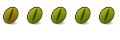

 Adv Reply
Adv Reply
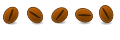

Bookmarks