I just bought a trendnet TEW-424UB:
Code:
wesley@kids-desktop:~$ lsusb
Bus 002 Device 001: ID 0000:0000
Bus 001 Device 002: ID 0bda:8189 Realtek Semiconductor Corp.
Bus 001 Device 001: ID 0000:0000
I used the modified driver from here:
http://www.datanorth.net/~cuervo/rtl8187b/.
After setting up my interfaces file:
And restarting networking, I get the following error:
Listening on LPF/wlan0/00:14:d1:48:1e:1c
Sending on LPF/wlan0/00:14:d1:48:1e:1c
Sending on Socket/fallback
DHCPDISCOVER on wlan0 to 255.255.255.255 port 67 interval 6
DHCPDISCOVER on wlan0 to 255.255.255.255 port 67 interval 14
DHCPDISCOVER on wlan0 to 255.255.255.255 port 67 interval 11
No DHCPOFFERS received.
No working leases in persistent database - sleeping.[/CODE]
Did I grab the wrong driver, or did I set up my interfaces file incorrectly?


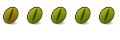


 Adv Reply
Adv Reply
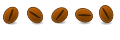
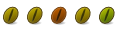

Bookmarks