Code:
user@user-desktop:~$ dmesg
[ 0.000000] Initializing cgroup subsys cpuset
[ 0.000000] Initializing cgroup subsys cpu
[ 0.000000] Linux version 2.6.24-19-generic (buildd@palmer) (gcc version 4.2.3 (Ubuntu 4.2.3-2ubuntu7)) #1 SMP Wed Jun 18 14:43:41 UTC 2008 (Ubuntu 2.6.24-19.34-generic)
[ 0.000000] BIOS-provided physical RAM map:
[ 0.000000] BIOS-e820: 0000000000000000 - 000000000009fc00 (usable)
[ 0.000000] BIOS-e820: 000000000009fc00 - 00000000000a0000 (reserved)
[ 0.000000] BIOS-e820: 00000000000f0000 - 0000000000100000 (reserved)
[ 0.000000] BIOS-e820: 0000000000100000 - 0000000017ff0000 (usable)
[ 0.000000] BIOS-e820: 0000000017ff0000 - 0000000017ff3000 (ACPI NVS)
[ 0.000000] BIOS-e820: 0000000017ff3000 - 0000000018000000 (ACPI data)
[ 0.000000] BIOS-e820: 00000000fec00000 - 00000000fec01000 (reserved)
[ 0.000000] BIOS-e820: 00000000fee00000 - 00000000fee01000 (reserved)
[ 0.000000] BIOS-e820: 00000000ffb00000 - 0000000100000000 (reserved)
[ 0.000000] 0MB HIGHMEM available.
[ 0.000000] 383MB LOWMEM available.
[ 0.000000] found SMP MP-table at 000f49a0
[ 0.000000] Entering add_active_range(0, 0, 98288) 0 entries of 256 used
[ 0.000000] Zone PFN ranges:
[ 0.000000] DMA 0 -> 4096
[ 0.000000] Normal 4096 -> 98288
[ 0.000000] HighMem 98288 -> 98288
[ 0.000000] Movable zone start PFN for each node
[ 0.000000] early_node_map[1] active PFN ranges
[ 0.000000] 0: 0 -> 98288
[ 0.000000] On node 0 totalpages: 98288
[ 0.000000] DMA zone: 32 pages used for memmap
[ 0.000000] DMA zone: 0 pages reserved
[ 0.000000] DMA zone: 4064 pages, LIFO batch:0
[ 0.000000] Normal zone: 735 pages used for memmap
[ 0.000000] Normal zone: 93457 pages, LIFO batch:31
[ 0.000000] HighMem zone: 0 pages used for memmap
[ 0.000000] Movable zone: 0 pages used for memmap
[ 0.000000] DMI 2.3 present.
[ 0.000000] ACPI: RSDP signature @ 0xC00F6740 checksum 0
[ 0.000000] ACPI: RSDP 000F6740, 0014 (r0 FIC )
[ 0.000000] ACPI: RSDT 17FF3000, 0030 (r1 FIC AWRDACPI 42302E31 AWRD 0)
[ 0.000000] ACPI: FACP 17FF3040, 0074 (r1 FIC AWRDACPI 42302E31 AWRD 0)
[ 0.000000] ACPI: DSDT 17FF30C0, 3A32 (r1 FIC AWRDACPI 1000 MSFT 100000C)
[ 0.000000] ACPI: FACS 17FF0000, 0040
[ 0.000000] ACPI: DBGP 17FF6B80, 0034 (r1 FIC AWRDACPI 42302E31 AWRD 0)
[ 0.000000] ACPI: APIC 17FF6B00, 0054 (r1 FIC AWRDACPI 42302E31 AWRD 0)
[ 0.000000] ACPI: PM-Timer IO Port: 0x4008
[ 0.000000] ACPI: Local APIC address 0xfee00000
[ 0.000000] ACPI: LAPIC (acpi_id[0x00] lapic_id[0x00] enabled)
[ 0.000000] Processor #0 15:0 APIC version 20
[ 0.000000] ACPI: IOAPIC (id[0x02] address[0xfec00000] gsi_base[0])
[ 0.000000] IOAPIC[0]: apic_id 2, version 32, address 0xfec00000, GSI 0-23
[ 0.000000] ACPI: INT_SRC_OVR (bus 0 bus_irq 0 global_irq 2 dfl dfl)
[ 0.000000] ACPI: INT_SRC_OVR (bus 0 bus_irq 9 global_irq 9 high level)
[ 0.000000] ACPI: IRQ0 used by override.
[ 0.000000] ACPI: IRQ2 used by override.
[ 0.000000] ACPI: IRQ9 used by override.
[ 0.000000] Enabling APIC mode: Flat. Using 1 I/O APICs
[ 0.000000] Using ACPI (MADT) for SMP configuration information
[ 0.000000] Allocating PCI resources starting at 20000000 (gap: 18000000:e6c00000)
[ 0.000000] swsusp: Registered nosave memory region: 000000000009f000 - 00000000000a0000
[ 0.000000] swsusp: Registered nosave memory region: 00000000000a0000 - 00000000000f0000
[ 0.000000] swsusp: Registered nosave memory region: 00000000000f0000 - 0000000000100000
[ 0.000000] Built 1 zonelists in Zone order, mobility grouping on. Total pages: 97521
[ 0.000000] Kernel command line: root=UUID=0CBC0E96BC0E7B0A loop=/ubuntu/disks/root.disk ro quiet splash
[ 0.000000] mapped APIC to ffffb000 (fee00000)
[ 0.000000] mapped IOAPIC to ffffa000 (fec00000)
[ 0.000000] Enabling fast FPU save and restore... done.
[ 0.000000] Enabling unmasked SIMD FPU exception support... done.
[ 0.000000] Initializing CPU#0
[ 0.000000] PID hash table entries: 2048 (order: 11, 8192 bytes)
[ 0.000000] Detected 1495.704 MHz processor.
[ 30.418536] Console: colour VGA+ 80x25
[ 30.418544] console [tty0] enabled
[ 30.419265] Dentry cache hash table entries: 65536 (order: 6, 262144 bytes)
[ 30.419998] Inode-cache hash table entries: 32768 (order: 5, 131072 bytes)
[ 30.438294] Memory: 377348k/393152k available (2177k kernel code, 15188k reserved, 1006k data, 368k init, 0k highmem)
[ 30.438311] virtual kernel memory layout:
[ 30.438313] fixmap : 0xfff4b000 - 0xfffff000 ( 720 kB)
[ 30.438315] pkmap : 0xff800000 - 0xffc00000 (4096 kB)
[ 30.438317] vmalloc : 0xd8800000 - 0xff7fe000 ( 623 MB)
[ 30.438319] lowmem : 0xc0000000 - 0xd7ff0000 ( 383 MB)
[ 30.438321] .init : 0xc0421000 - 0xc047d000 ( 368 kB)
[ 30.438323] .data : 0xc0320434 - 0xc041bdc4 (1006 kB)
[ 30.438325] .text : 0xc0100000 - 0xc0320434 (2177 kB)
[ 30.438331] Checking if this processor honours the WP bit even in supervisor mode... Ok.
[ 30.438404] SLUB: Genslabs=11, HWalign=64, Order=0-1, MinObjects=4, CPUs=1, Nodes=1
[ 30.518364] Calibrating delay using timer specific routine.. 2995.24 BogoMIPS (lpj=5990496)
[ 30.518413] Security Framework initialized
[ 30.518426] SELinux: Disabled at boot.
[ 30.518453] AppArmor: AppArmor initialized
[ 30.518462] Failure registering capabilities with primary security module.
[ 30.518479] Mount-cache hash table entries: 512
[ 30.518746] Initializing cgroup subsys ns
[ 30.518755] Initializing cgroup subsys cpuacct
[ 30.518776] CPU: After generic identify, caps: 3febfbff 00000000 00000000 00000000 00000000 00000000 00000000 00000000
[ 30.518801] CPU: Trace cache: 12K uops, L1 D cache: 8K
[ 30.518807] CPU: L2 cache: 256K
[ 30.518812] CPU: Hyper-Threading is disabled
[ 30.518816] CPU: After all inits, caps: 3febfbff 00000000 00000000 0000b080 00000000 00000000 00000000 00000000
[ 30.518843] Compat vDSO mapped to ffffe000.
[ 30.518870] Checking 'hlt' instruction... OK.
[ 30.535078] SMP alternatives: switching to UP code
[ 30.538170] Freeing SMP alternatives: 11k freed
[ 30.538478] Early unpacking initramfs... done
[ 31.176558] ACPI: Core revision 20070126
[ 31.176667] ACPI: Looking for DSDT in initramfs... error, file /DSDT.aml not found.
[ 31.182140] CPU0: Intel(R) Pentium(R) 4 CPU 1500MHz stepping 0a
[ 31.182214] Total of 1 processors activated (2995.24 BogoMIPS).
[ 31.182375] ENABLING IO-APIC IRQs
[ 31.182589] ..TIMER: vector=0x31 apic1=0 pin1=2 apic2=-1 pin2=-1
[ 31.329718] Brought up 1 CPUs
[ 31.329762] CPU0 attaching sched-domain:
[ 31.329768] domain 0: span 01
[ 31.329772] groups: 01
[ 31.330206] net_namespace: 64 bytes
[ 31.330226] Booting paravirtualized kernel on bare hardware
[ 31.331294] Time: 18:32:46 Date: 07/13/08
[ 31.331354] NET: Registered protocol family 16
[ 31.331845] EISA bus registered
[ 31.331892] ACPI: bus type pci registered
[ 31.357911] PCI: PCI BIOS revision 2.10 entry at 0xfaf70, last bus=2
[ 31.357916] PCI: Using configuration type 1
[ 31.357944] Setting up standard PCI resources
[ 31.366162] ACPI: EC: Look up EC in DSDT
[ 31.372045] ACPI: Interpreter enabled
[ 31.372056] ACPI: (supports S0 S1 S4 S5)
[ 31.372086] ACPI: Using IOAPIC for interrupt routing
[ 31.383131] ACPI: PCI Root Bridge [PCI0] (0000:00)
[ 31.383501] PCI quirk: region 4000-407f claimed by ICH4 ACPI/GPIO/TCO
[ 31.383508] PCI quirk: region 4080-40bf claimed by ICH4 GPIO
[ 31.384439] PCI: Transparent bridge - 0000:00:1e.0
[ 31.384487] ACPI: PCI Interrupt Routing Table [\_SB_.PCI0._PRT]
[ 31.384775] ACPI: PCI Interrupt Routing Table [\_SB_.PCI0.HUB0._PRT]
[ 31.408261] ACPI: PCI Interrupt Link [LNKA] (IRQs 3 4 *5 6 7 9 10 11 12 14 15)
[ 31.408463] ACPI: PCI Interrupt Link [LNKB] (IRQs 3 4 5 6 7 *9 10 11 12 14 15)
[ 31.408665] ACPI: PCI Interrupt Link [LNKC] (IRQs 3 4 5 6 7 9 10 11 12 14 15) *0, disabled.
[ 31.408861] ACPI: PCI Interrupt Link [LNKD] (IRQs 3 4 *5 6 7 9 10 11 12 14 15)
[ 31.409057] ACPI: PCI Interrupt Link [LNKE] (IRQs 3 4 5 6 7 9 10 11 12 14 15) *0, disabled.
[ 31.409253] ACPI: PCI Interrupt Link [LNKF] (IRQs 3 4 *5 6 7 9 10 11 12 14 15)
[ 31.409448] ACPI: PCI Interrupt Link [LNK0] (IRQs 3 4 5 6 7 9 10 11 12 14 15) *0, disabled.
[ 31.409690] ACPI: PCI Interrupt Link [LNK1] (IRQs 3 4 5 6 7 9 10 *11 12 14 15)
[ 31.410035] Linux Plug and Play Support v0.97 (c) Adam Belay
[ 31.410110] pnp: PnP ACPI init
[ 31.410132] ACPI: bus type pnp registered
[ 31.417825] pnp: PnP ACPI: found 17 devices
[ 31.417833] ACPI: ACPI bus type pnp unregistered
[ 31.417844] PnPBIOS: Disabled by ACPI PNP
[ 31.418388] PCI: Using ACPI for IRQ routing
[ 31.418396] PCI: If a device doesn't work, try "pci=routeirq". If it helps, post a report
[ 31.449526] NET: Registered protocol family 8
[ 31.449531] NET: Registered protocol family 20
[ 31.449718] AppArmor: AppArmor Filesystem Enabled
[ 31.453504] Time: tsc clocksource has been installed.
[ 31.461617] system 00:00: ioport range 0x280-0x287 has been reserved
[ 31.461636] system 00:01: iomem range 0xcc000-0xcffff has been reserved
[ 31.461642] system 00:01: iomem range 0xf0000-0xf7fff could not be reserved
[ 31.461647] system 00:01: iomem range 0xf8000-0xfbfff could not be reserved
[ 31.461652] system 00:01: iomem range 0xfc000-0xfffff could not be reserved
[ 31.461658] system 00:01: iomem range 0x17ff0000-0x17ffffff could not be reserved
[ 31.461662] system 00:01: iomem range 0x0-0x9ffff could not be reserved
[ 31.461668] system 00:01: iomem range 0x100000-0x17feffff could not be reserved
[ 31.461674] system 00:01: iomem range 0xfec00000-0xfec00fff could not be reserved
[ 31.461679] system 00:01: iomem range 0xfee00000-0xfee00fff could not be reserved
[ 31.461684] system 00:01: iomem range 0xffb00000-0xffbfffff could not be reserved
[ 31.461689] system 00:01: iomem range 0xfff00000-0xffffffff could not be reserved
[ 31.461694] system 00:01: iomem range 0xe0000-0xeffff has been reserved
[ 31.461708] system 00:03: ioport range 0x4000-0x40bf could not be reserved
[ 31.461720] system 00:04: ioport range 0x4d0-0x4d1 has been reserved
[ 31.461725] system 00:04: ioport range 0x800-0x87f has been reserved
[ 31.492698] PCI: Bridge: 0000:00:01.0
[ 31.492703] IO window: disabled.
[ 31.492711] MEM window: ec000000-edffffff
[ 31.492717] PREFETCH window: e0000000-e7ffffff
[ 31.492726] PCI: Bridge: 0000:00:1e.0
[ 31.492731] IO window: c000-cfff
[ 31.492739] MEM window: ee000000-efffffff
[ 31.492745] PREFETCH window: disabled.
[ 31.492771] PCI: Setting latency timer of device 0000:00:1e.0 to 64
[ 31.492801] NET: Registered protocol family 2
[ 31.529611] IP route cache hash table entries: 4096 (order: 2, 16384 bytes)
[ 31.530095] TCP established hash table entries: 16384 (order: 5, 131072 bytes)
[ 31.530278] TCP bind hash table entries: 16384 (order: 5, 131072 bytes)
[ 31.530491] TCP: Hash tables configured (established 16384 bind 16384)
[ 31.530497] TCP reno registered
[ 31.541805] checking if image is initramfs...<7>Switched to high resolution mode on CPU 0
[ 32.123769] it is
[ 32.779050] Freeing initrd memory: 7572k freed
[ 32.780366] audit: initializing netlink socket (disabled)
[ 32.780398] audit(1215973967.240:1): initialized
[ 32.784858] VFS: Disk quotas dquot_6.5.1
[ 32.785062] Dquot-cache hash table entries: 1024 (order 0, 4096 bytes)
[ 32.785411] io scheduler noop registered
[ 32.785417] io scheduler anticipatory registered
[ 32.785420] io scheduler deadline registered
[ 32.785452] io scheduler cfq registered (default)
[ 32.785537] Boot video device is 0000:01:00.0
[ 32.786173] isapnp: Scanning for PnP cards...
[ 33.140389] isapnp: No Plug & Play device found
[ 33.248892] Real Time Clock Driver v1.12ac
[ 33.249101] Serial: 8250/16550 driver $Revision: 1.90 $ 4 ports, IRQ sharing enabled
[ 33.249309] serial8250: ttyS0 at I/O 0x3f8 (irq = 4) is a 16550A
[ 33.249704] serial8250: ttyS1 at I/O 0x2f8 (irq = 3) is a 16550A
[ 33.251397] 00:0a: ttyS0 at I/O 0x3f8 (irq = 4) is a 16550A
[ 33.252410] 00:0b: ttyS1 at I/O 0x2f8 (irq = 3) is a 16550A
[ 33.253025] ACPI: PCI Interrupt 0000:02:00.0[A] -> GSI 21 (level, low) -> IRQ 16
[ 33.257452] 0000:02:00.0: ttyS2 at I/O 0xc028 (irq = 16) is a 8250
[ 33.259842] 0000:02:00.0: ttyS3 at I/O 0xc040 (irq = 16) is a 8250
[ 33.260242] Couldn't register serial port 0000:02:00.0: -28
[ 33.261645] RAMDISK driver initialized: 16 RAM disks of 65536K size 1024 blocksize
[ 33.261820] input: Macintosh mouse button emulation as /devices/virtual/input/input0
[ 33.262105] PNP: PS/2 Controller [PNP0303:PS2K,PNP0f13:PS2M] at 0x60,0x64 irq 1,12
[ 33.265245] serio: i8042 KBD port at 0x60,0x64 irq 1
[ 33.265256] serio: i8042 AUX port at 0x60,0x64 irq 12
[ 33.272002] mice: PS/2 mouse device common for all mice
[ 33.272312] EISA: Probing bus 0 at eisa.0
[ 33.272338] Cannot allocate resource for EISA slot 4
[ 33.272342] Cannot allocate resource for EISA slot 5
[ 33.272358] EISA: Detected 0 cards.
[ 33.272366] cpuidle: using governor ladder
[ 33.272370] cpuidle: using governor menu
[ 33.272569] NET: Registered protocol family 1
[ 33.272632] Using IPI No-Shortcut mode
[ 33.272709] registered taskstats version 1
[ 33.272877] Magic number: 0:370:544
[ 33.273073] BIOS EDD facility v0.16 2004-Jun-25, 0 devices found
[ 33.273077] EDD information not available.
[ 33.274031] Freeing unused kernel memory: 368k freed
[ 33.296002] input: AT Translated Set 2 keyboard as /devices/platform/i8042/serio0/input/input1
[ 34.811279] fuse init (API version 7.9)
[ 34.850474] ACPI: Fan [FAN] (on)
[ 34.864460] ACPI: Processor [CPU0] (supports 2 throttling states)
[ 34.873236] ACPI: Thermal Zone [THRM] (40 C)
[ 36.287161] usbcore: registered new interface driver usbfs
[ 36.287216] usbcore: registered new interface driver hub
[ 36.306680] SCSI subsystem initialized
[ 36.351029] usbcore: registered new device driver usb
[ 36.438239] 8139cp: 10/100 PCI Ethernet driver v1.3 (Mar 22, 2004)
[ 36.438331] 8139cp 0000:02:03.0: This (id 10ec:8139 rev 10) is not an 8139C+ compatible chip
[ 36.438340] 8139cp 0000:02:03.0: Try the "8139too" driver instead.
[ 36.462509] libata version 3.00 loaded.
[ 36.488694] 8139too Fast Ethernet driver 0.9.28
[ 36.488832] ACPI: PCI Interrupt 0000:02:03.0[A] -> GSI 17 (level, low) -> IRQ 17
[ 36.489791] eth0: RealTek RTL8139 at 0xc400, 00:40:ca:b5:62:4c, IRQ 17
[ 36.489797] eth0: Identified 8139 chip type 'RTL-8100'
[ 36.514450] USB Universal Host Controller Interface driver v3.0
[ 36.514605] ACPI: PCI Interrupt 0000:00:1f.2[D] -> GSI 19 (level, low) -> IRQ 18
[ 36.514627] PCI: Setting latency timer of device 0000:00:1f.2 to 64
[ 36.514634] uhci_hcd 0000:00:1f.2: UHCI Host Controller
[ 36.515344] uhci_hcd 0000:00:1f.2: new USB bus registered, assigned bus number 1
[ 36.515401] uhci_hcd 0000:00:1f.2: irq 18, io base 0x0000d000
[ 36.515749] usb usb1: configuration #1 chosen from 1 choice
[ 36.515798] hub 1-0:1.0: USB hub found
[ 36.515811] hub 1-0:1.0: 2 ports detected
[ 36.616739] ACPI: PCI Interrupt 0000:00:1f.4[C] -> GSI 23 (level, low) -> IRQ 19
[ 36.616764] PCI: Setting latency timer of device 0000:00:1f.4 to 64
[ 36.616771] uhci_hcd 0000:00:1f.4: UHCI Host Controller
[ 36.616821] uhci_hcd 0000:00:1f.4: new USB bus registered, assigned bus number 2
[ 36.616862] uhci_hcd 0000:00:1f.4: irq 19, io base 0x0000d800
[ 36.617123] usb usb2: configuration #1 chosen from 1 choice
[ 36.617172] hub 2-0:1.0: USB hub found
[ 36.617185] hub 2-0:1.0: 2 ports detected
[ 36.701658] Floppy drive(s): fd0 is 1.44M
[ 36.720085] FDC 0 is a post-1991 82077
[ 36.721282] PCI: Setting latency timer of device 0000:00:1f.1 to 64
[ 36.771469] ata_piix 0000:00:1f.1: version 2.12
[ 36.771605] PCI: Setting latency timer of device 0000:00:1f.1 to 64
[ 36.789293] scsi0 : ata_piix
[ 36.797845] scsi1 : ata_piix
[ 36.799051] ata1: PATA max UDMA/100 cmd 0x1f0 ctl 0x3f6 bmdma 0xf000 irq 14
[ 36.799057] ata2: PATA max UDMA/100 cmd 0x170 ctl 0x376 bmdma 0xf008 irq 15
[ 37.016699] ata1.00: ATA-6: ST3120026A, 3.06, max UDMA/100
[ 37.016708] ata1.00: 234441648 sectors, multi 16: LBA48
[ 37.032628] ata1.00: configured for UDMA/100
[ 37.517495] ata2.00: ATAPI: HL-DT-STDVD-ROM GDR8163B, 0L23, max UDMA/33
[ 37.517544] ata2.01: ATAPI: LG CD-RW CED-8120B, 2.00, max MWDMA2
[ 37.687785] ata2.00: configured for UDMA/33
[ 37.859717] ata2.01: configured for MWDMA2
[ 37.859992] scsi 0:0:0:0: Direct-Access ATA ST3120026A 3.06 PQ: 0 ANSI: 5
[ 37.869697] scsi 1:0:0:0: CD-ROM HL-DT-ST DVD-ROM GDR8163B 0L23 PQ: 0 ANSI: 5
[ 37.871134] scsi 1:0:1:0: CD-ROM LG CD-RW CED-8120B 2.00 PQ: 0 ANSI: 5
[ 38.299150] Driver 'sd' needs updating - please use bus_type methods
[ 38.299333] sd 0:0:0:0: [sda] 234441648 512-byte hardware sectors (120034 MB)
[ 38.299362] sd 0:0:0:0: [sda] Write Protect is off
[ 38.299367] sd 0:0:0:0: [sda] Mode Sense: 00 3a 00 00
[ 38.299407] sd 0:0:0:0: [sda] Write cache: enabled, read cache: enabled, doesn't support DPO or FUA
[ 38.299514] sd 0:0:0:0: [sda] 234441648 512-byte hardware sectors (120034 MB)
[ 38.299537] sd 0:0:0:0: [sda] Write Protect is off
[ 38.299542] sd 0:0:0:0: [sda] Mode Sense: 00 3a 00 00
[ 38.299580] sd 0:0:0:0: [sda] Write cache: enabled, read cache: enabled, doesn't support DPO or FUA
[ 38.299589] sda:<4>Driver 'sr' needs updating - please use bus_type methods
[ 38.311193] sda1
[ 38.311327] sd 0:0:0:0: [sda] Attached SCSI disk
[ 38.329618] sd 0:0:0:0: Attached scsi generic sg0 type 0
[ 38.329660] sr 1:0:0:0: Attached scsi generic sg1 type 5
[ 38.329695] scsi 1:0:1:0: Attached scsi generic sg2 type 5
[ 38.331236] sr0: scsi3-mmc drive: 52x/52x cd/rw xa/form2 cdda tray
[ 38.331247] Uniform CD-ROM driver Revision: 3.20
[ 38.331373] sr 1:0:0:0: Attached scsi CD-ROM sr0
[ 38.346816] sr1: scsi3-mmc drive: 24x/32x writer cd/rw xa/form2 cdda tray
[ 38.346944] sr 1:0:1:0: Attached scsi CD-ROM sr1
[ 39.217236] loop: module loaded
[ 39.268373] kjournald starting. Commit interval 5 seconds
[ 39.268412] EXT3-fs: mounted filesystem with ordered data mode.
[ 52.708881] Linux agpgart interface v0.102
[ 52.854584] iTCO_vendor_support: vendor-support=0
[ 52.924722] iTCO_wdt: Intel TCO WatchDog Timer Driver v1.02 (26-Jul-2007)
[ 52.925839] iTCO_wdt: failed to reset NO_REBOOT flag, reboot disabled by hardware
[ 52.925857] iTCO_wdt: No card detected
[ 53.003537] agpgart: Detected an Intel 845G Chipset.
[ 53.008045] agpgart: AGP aperture is 64M @ 0xe8000000
[ 53.080586] pci_hotplug: PCI Hot Plug PCI Core version: 0.5
[ 53.172657] shpchp: Standard Hot Plug PCI Controller Driver version: 0.4
[ 53.280327] intel_rng: FWH not detected
[ 53.420468] input: PC Speaker as /devices/platform/pcspkr/input/input2
[ 54.036721] input: Power Button (FF) as /devices/virtual/input/input3
[ 54.057046] ACPI: Power Button (FF) [PWRF]
[ 54.057611] input: Power Button (CM) as /devices/virtual/input/input4
[ 54.067480] ACPI: Power Button (CM) [PWRB]
[ 54.067753] input: Sleep Button (CM) as /devices/virtual/input/input5
[ 54.079469] ACPI: Sleep Button (CM) [SLPB]
[ 54.650978] ndiswrapper version 1.52 loaded (smp=yes, preempt=no)
[ 55.527040] ndiswrapper: driver mrv8000c (Marvell,09/17/2004,3.1.0.19) loaded
[ 55.527549] ACPI: PCI Interrupt 0000:02:02.0[A] -> GSI 23 (level, low) -> IRQ 19
[ 55.530144] ndiswrapper: using IRQ 19
[ 55.790538] wlan0: ethernet device 00:40:f4:f7:31:50 using NDIS driver: mrv8000c, version: 0x3000027, NDIS version: 0x500, vendor: 'NDIS Network Adapter', 11AB:1FAA.5.conf
[ 55.790567] ndiswrapper (set_iw_encr_mode:717): setting encryption mode to 6 failed (C00000BB)
[ 55.790579] wlan0: encryption modes supported: WEP; TKIP with WPA
[ 55.790737] usbcore: registered new interface driver ndiswrapper
[ 58.956810] input: PS/2 Generic Mouse as /devices/platform/i8042/serio1/input/input6
[ 59.068821] parport_pc 00:0c: reported by Plug and Play ACPI
[ 59.068888] parport0: PC-style at 0x378 (0x778), irq 7, dma 3 [PCSPP,TRISTATE,COMPAT,ECP,DMA]
[ 59.272113] ACPI: PCI Interrupt 0000:00:1f.5[B] -> GSI 17 (level, low) -> IRQ 17
[ 59.272145] PCI: Setting latency timer of device 0000:00:1f.5 to 64
[ 59.594128] intel8x0_measure_ac97_clock: measured 54588 usecs
[ 59.594136] intel8x0: clocking to 48000
[ 62.676556] NET: Registered protocol family 17
[ 63.984456] lp0: using parport0 (interrupt-driven).
[ 64.934454] EXT3 FS on loop0, internal journal
[ 90.927334] Adding 976552k swap on /host/ubuntu/disks/swap.disk. Priority:-1 extents:1 across:976552k
[ 91.782055] ip_tables: (C) 2000-2006 Netfilter Core Team
[ 92.668167] No dock devices found.
[ 94.631749] apm: BIOS version 1.2 Flags 0x07 (Driver version 1.16ac)
[ 94.631761] apm: overridden by ACPI.
[ 94.791438] ppdev: user-space parallel port driver
[ 95.020532] audit(1215988430.280:2): type=1503 operation="inode_permission" requested_mask="a::" denied_mask="a::" name="/dev/tty" pid=4936 profile="/usr/sbin/cupsd" namespace="default"
[ 97.984770] Bluetooth: Core ver 2.11
[ 97.986313] NET: Registered protocol family 31
[ 97.986323] Bluetooth: HCI device and connection manager initialized
[ 97.986331] Bluetooth: HCI socket layer initialized
[ 98.072682] Bluetooth: L2CAP ver 2.9
[ 98.072694] Bluetooth: L2CAP socket layer initialized
[ 98.211486] Bluetooth: RFCOMM socket layer initialized
[ 98.212012] Bluetooth: RFCOMM TTY layer initialized
[ 98.212022] Bluetooth: RFCOMM ver 1.8
[ 98.689567] eth0: link down
[ 110.530266] NET: Registered protocol family 10
[ 110.531396] lo: Disabled Privacy Extensions
[ 110.532997] ADDRCONF(NETDEV_UP): eth0: link is not ready
[ 110.534012] ADDRCONF(NETDEV_UP): wlan0: link is not ready
[ 179.502667] UDF-fs: Partition marked readonly; forcing readonly mount
[ 179.628083] UDF-fs INFO UDF 0.9.8.1 (2004/29/09) Mounting volume ' DVD_RECORDER', timestamp 2006/08/06 17:42 (1f10)
user@user-desktop:~$




 Adv Reply
Adv Reply


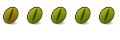


Bookmarks