How about those '--verbose' outputs? I want to see if the error is in PAMUSB, PAM, or HAL. It sounds like HAL is the source of that error based on the output you have provided. In which case you would be better off in a HAL forum as that isn't something you can just reinstall because it doesn't work.
Is there any circumstance where adding a device does work, such as when you don't have any other devices on the USB tree? It might be that some device before your thumbdrive in the USB hierarchy isn't playing nicely with HAL.
maybe post a "#lshw" so we have an idea of what your serial buses have on them.
EDIT: Furthur searching shows that line 257-8 of pamusb-conf is :
halService = bus.get_object('org.freedesktop.Hal', '/org/freedesktop/Hal/Manager')
which is indeed the valid python code for connecting to HAL. which means you have a HAL error my friend and this is the wrong place for you.
as a last ditch effort, try "#apt-get upgrade hal" but I severely doubt that will help at all.




 Adv Reply
Adv Reply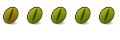


Bookmarks