I'm using 10.10 and I'm trying to mount my dlink 323. It mounts when I use this command:
But then I add this to /etc/fstab it fails to mount on startup:Code:sudo mount -t cifs //10.0.0.4/Volume_1 /media/NAS -o guest,rw,uid=1000,gid=1000,nounix,iocharset=utf8,file_mode=0777,dir_mode=0777
I don't know what I did wrong.Code://10.0.0.4/Volume_1 /media/NAS -o guest,rw,uid=1000,gid=1000,nounix,iocharset=utf8,file_mode=0777,dir_mode=0777
Edit:
I figured out what the command should be:
Code://10.0.0.4/Volume_1 /media/NAS smbfs username=root,password=<password>,uid=1000,gid=120 0 0




 Adv Reply
Adv Reply
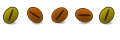


Bookmarks