I have the same problem now on my Karmic box (clean install 64-bit). This was not a problem before, only recently, so it might be related to a recent update.
I totally agree with the OP that this is outrageous. There should be a proper fix.
EDIT:
I don't know why the OP marked this one as solved, and in my case I can not seem to be able to start CUPS manually!!!!? I get the following
Code:
~$ sudo /etc/init.d/cups force-reload
* Reloading Common Unix Printing System: cupsd [fail]
Any idea how to fix this? I have a Samsung printer that used to work perfectly on the same computer since Feisty.


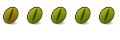

 Adv Reply
Adv Reply




Bookmarks